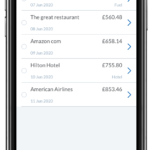New Feature!
We’ve just released a new feature for processing your credit card spend using the mobile app.
Tap the new Credit Card shortcut on the app dashboard to be taken straight to your uploaded credit card items.
- Open the Webexpenses app on your mobile device
- Tap Credit Card
- Review each credit card item and attach receipts
- Add the items to a claim
- Submit to your approver for review